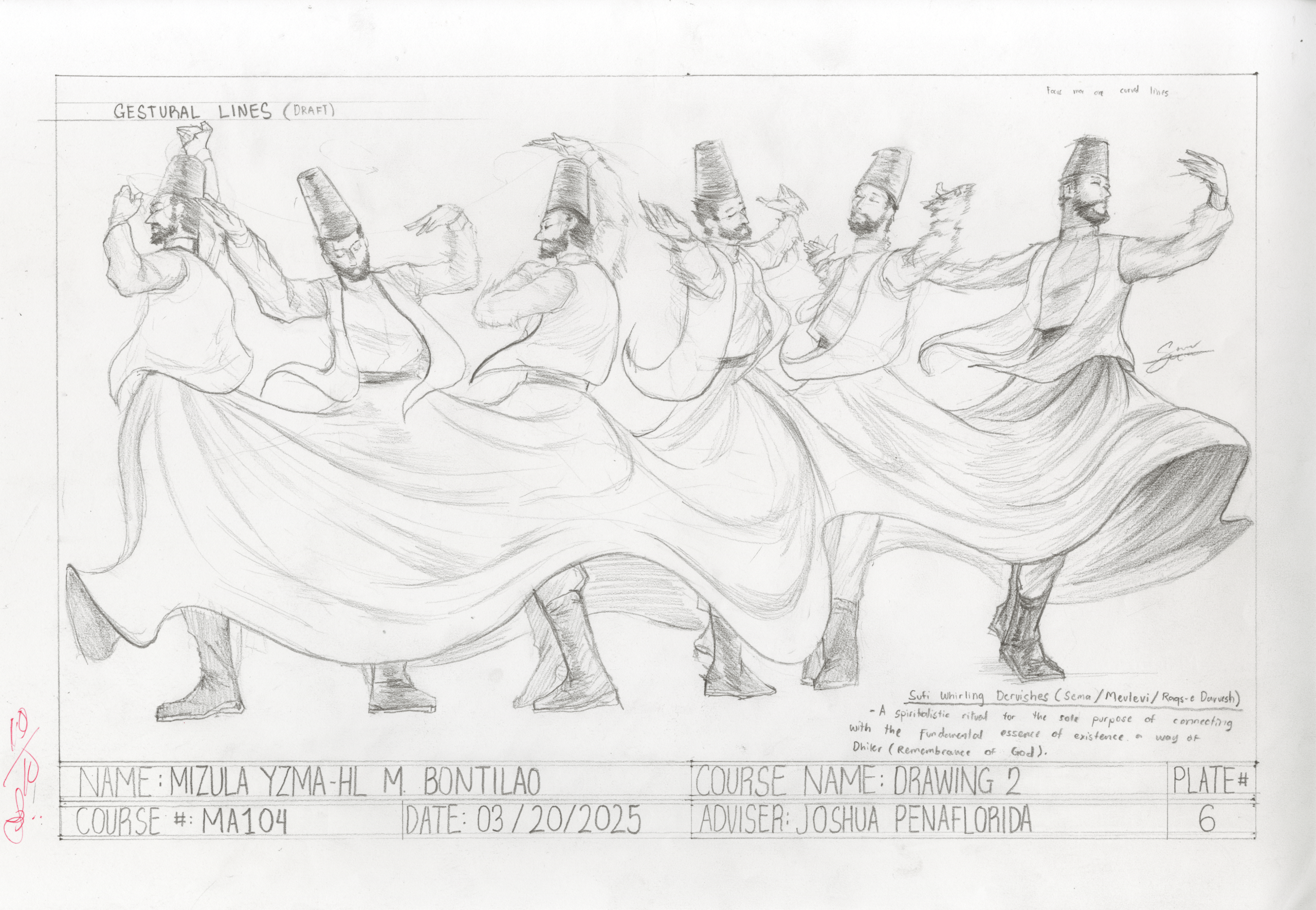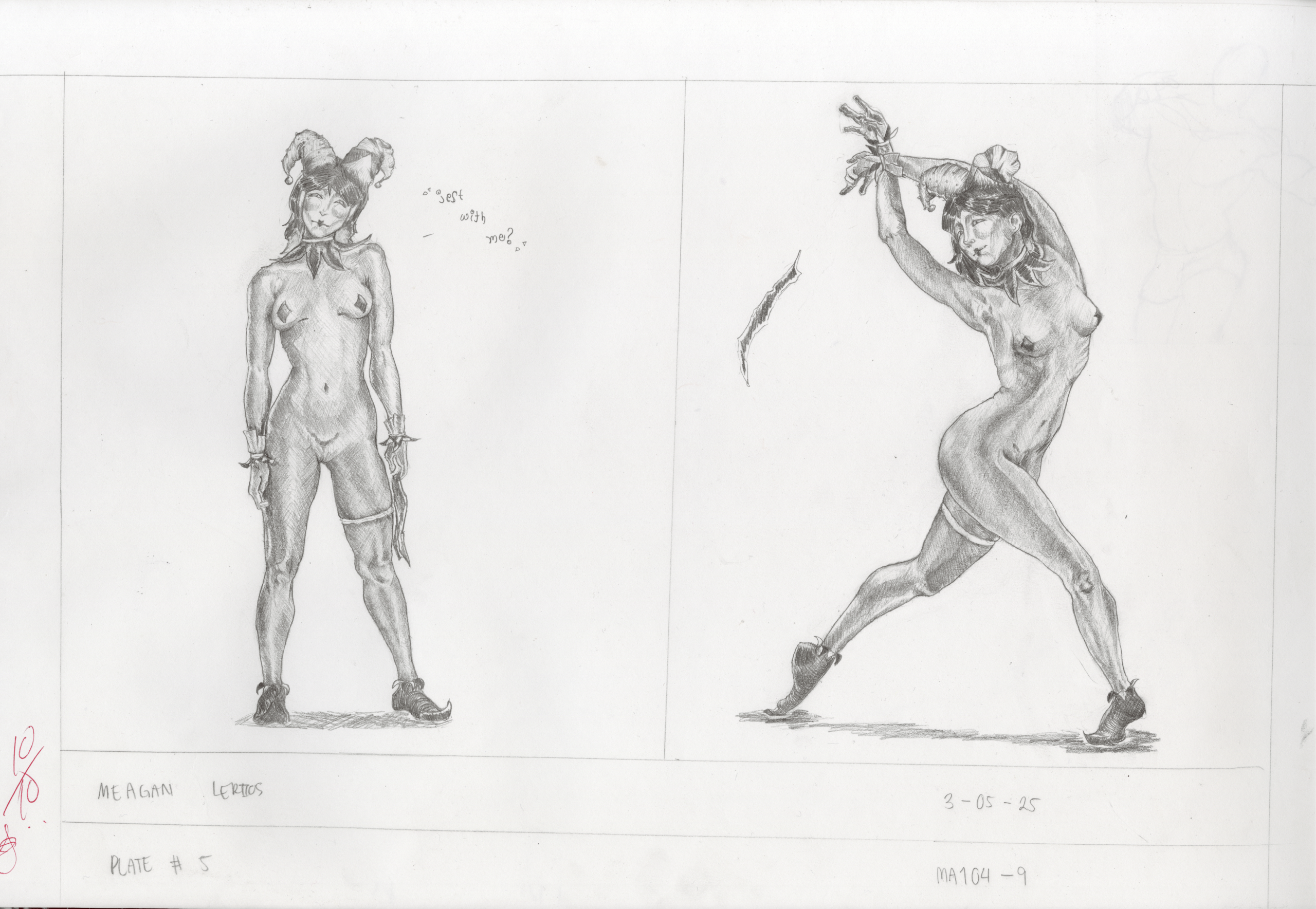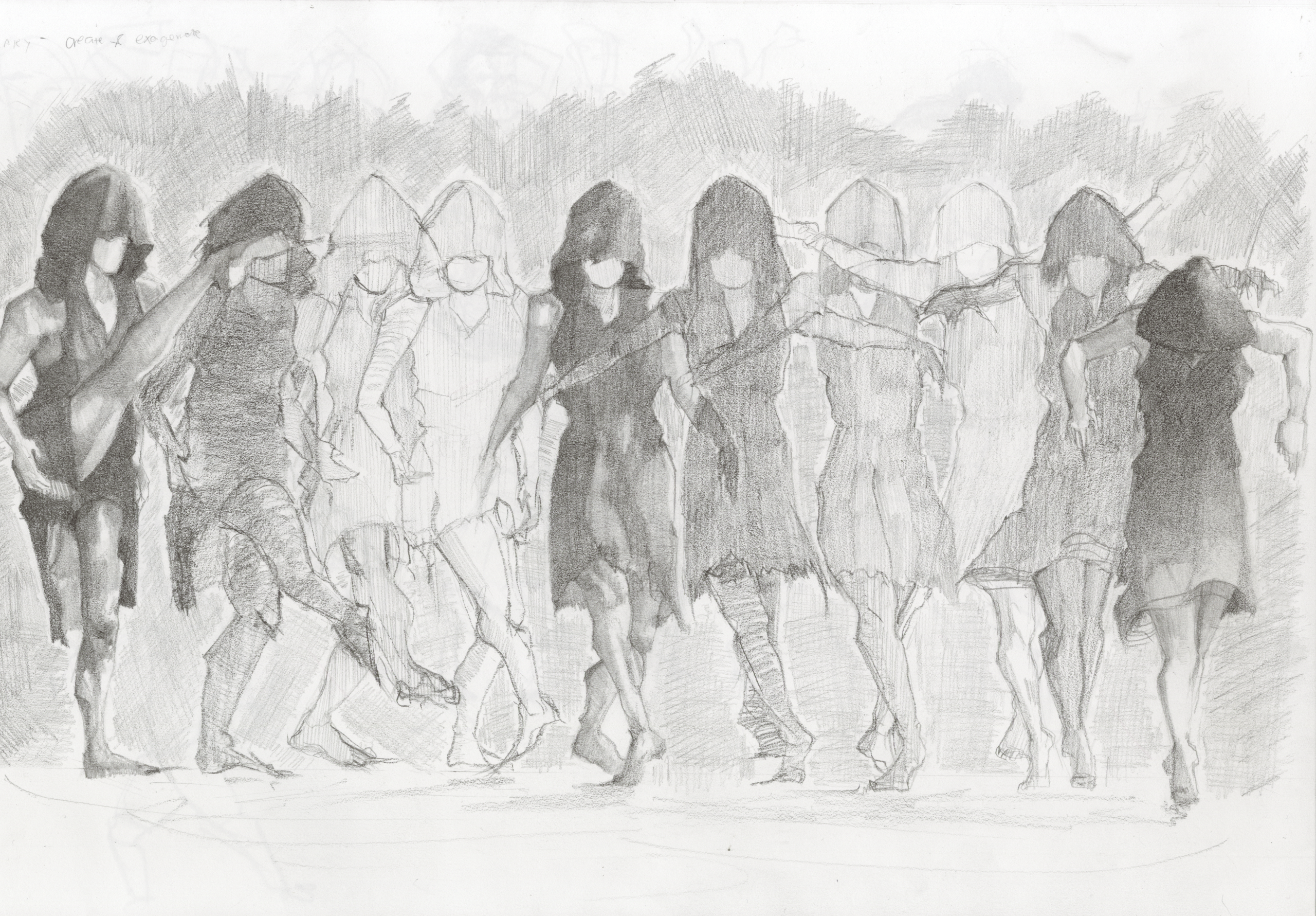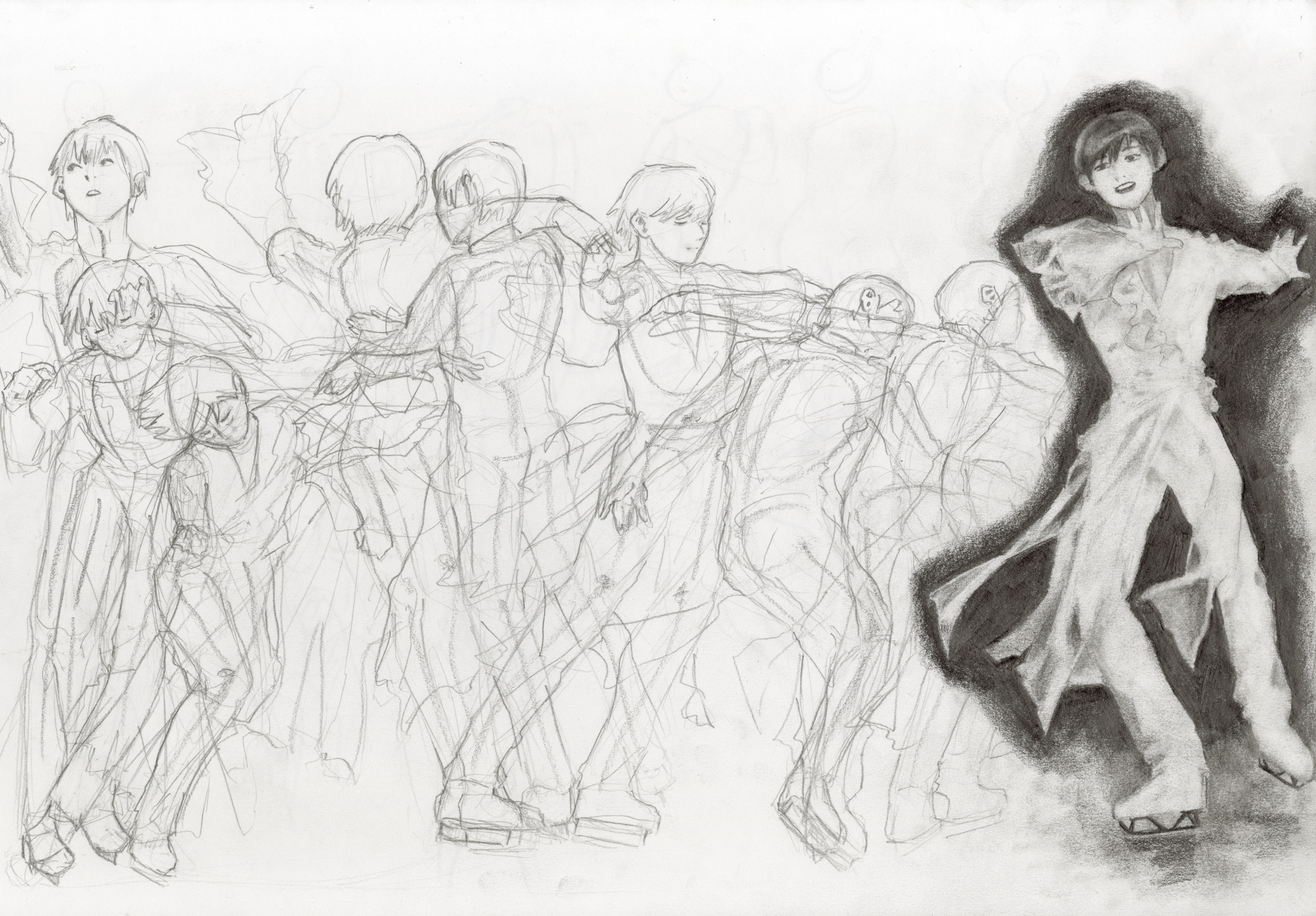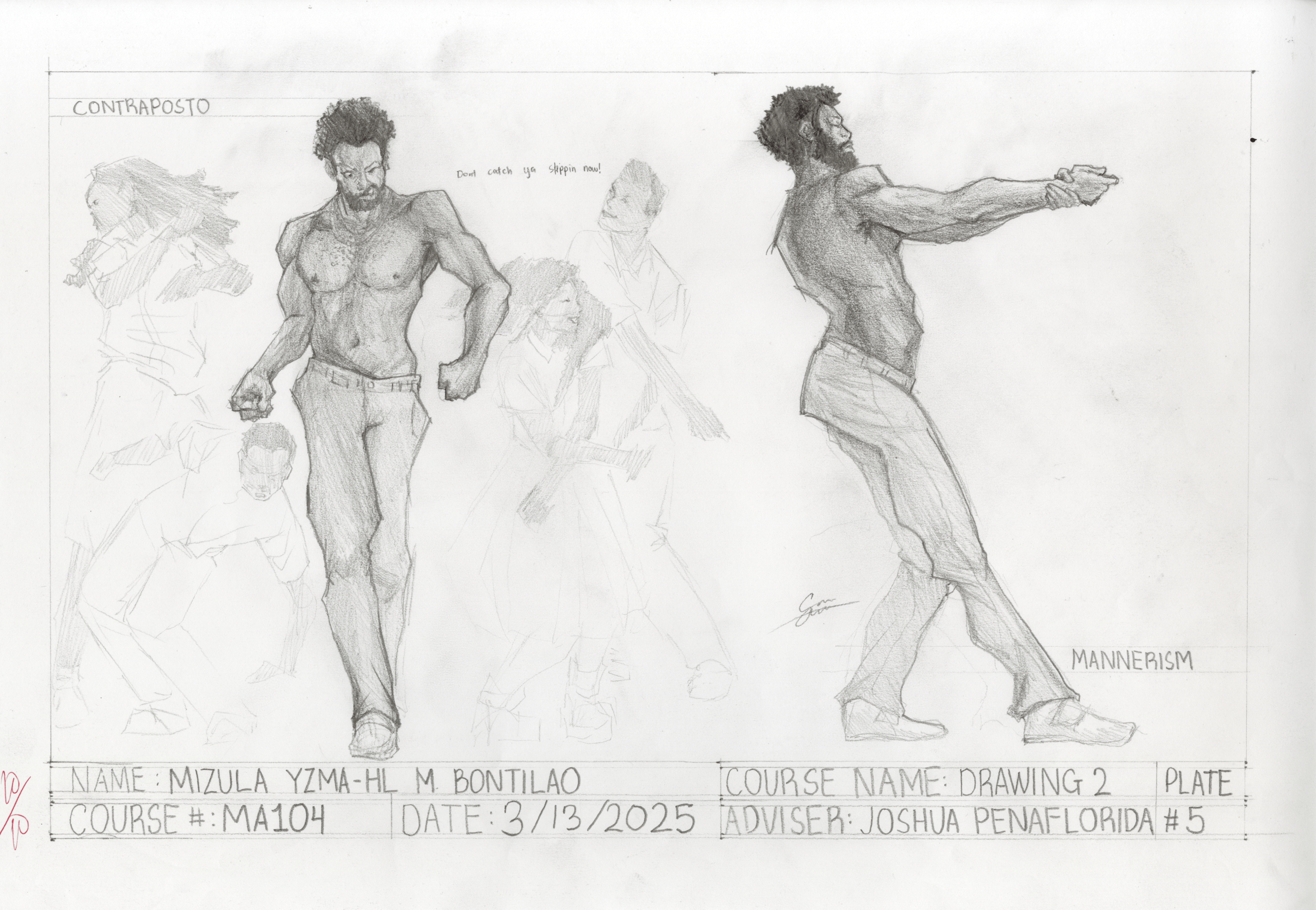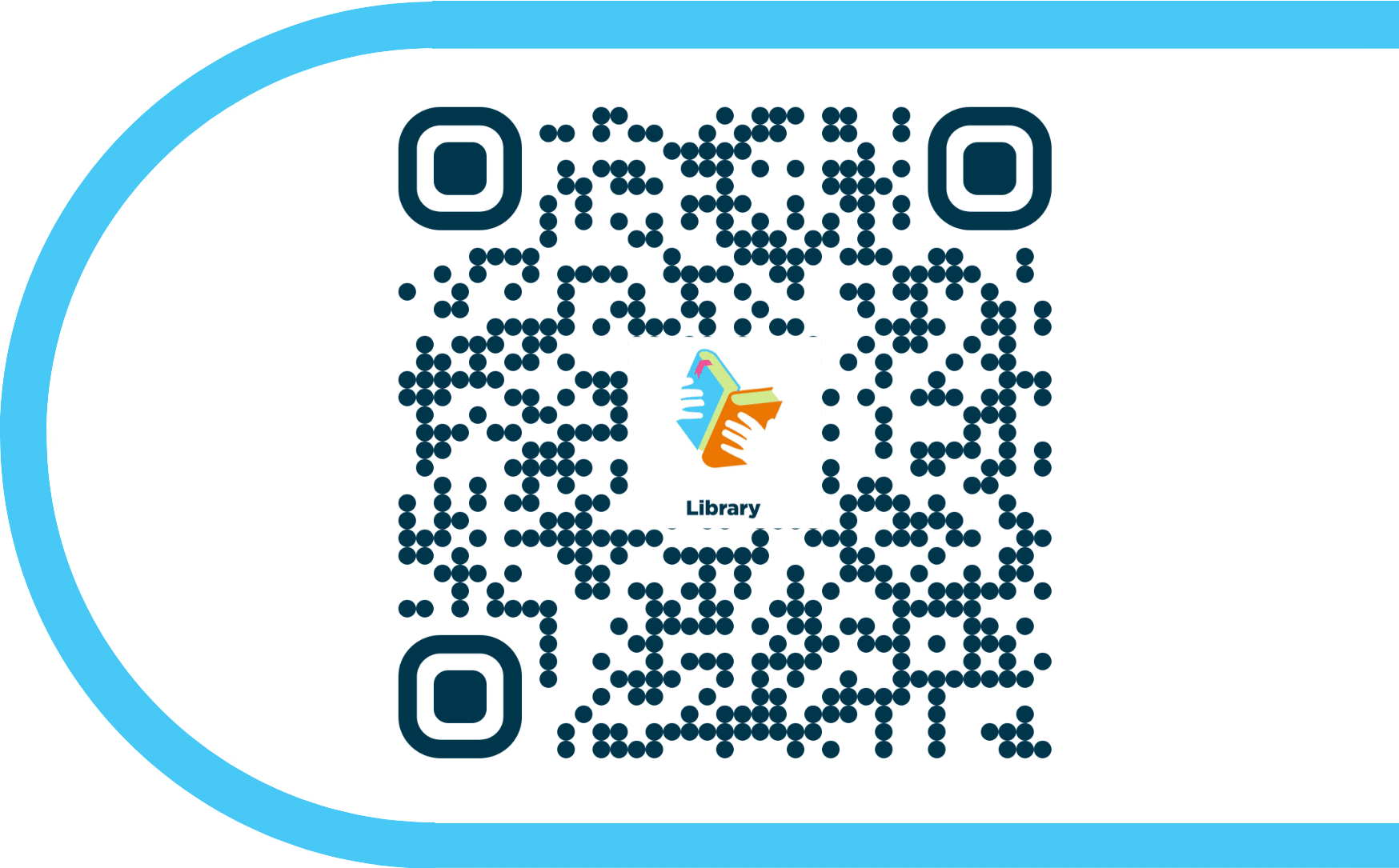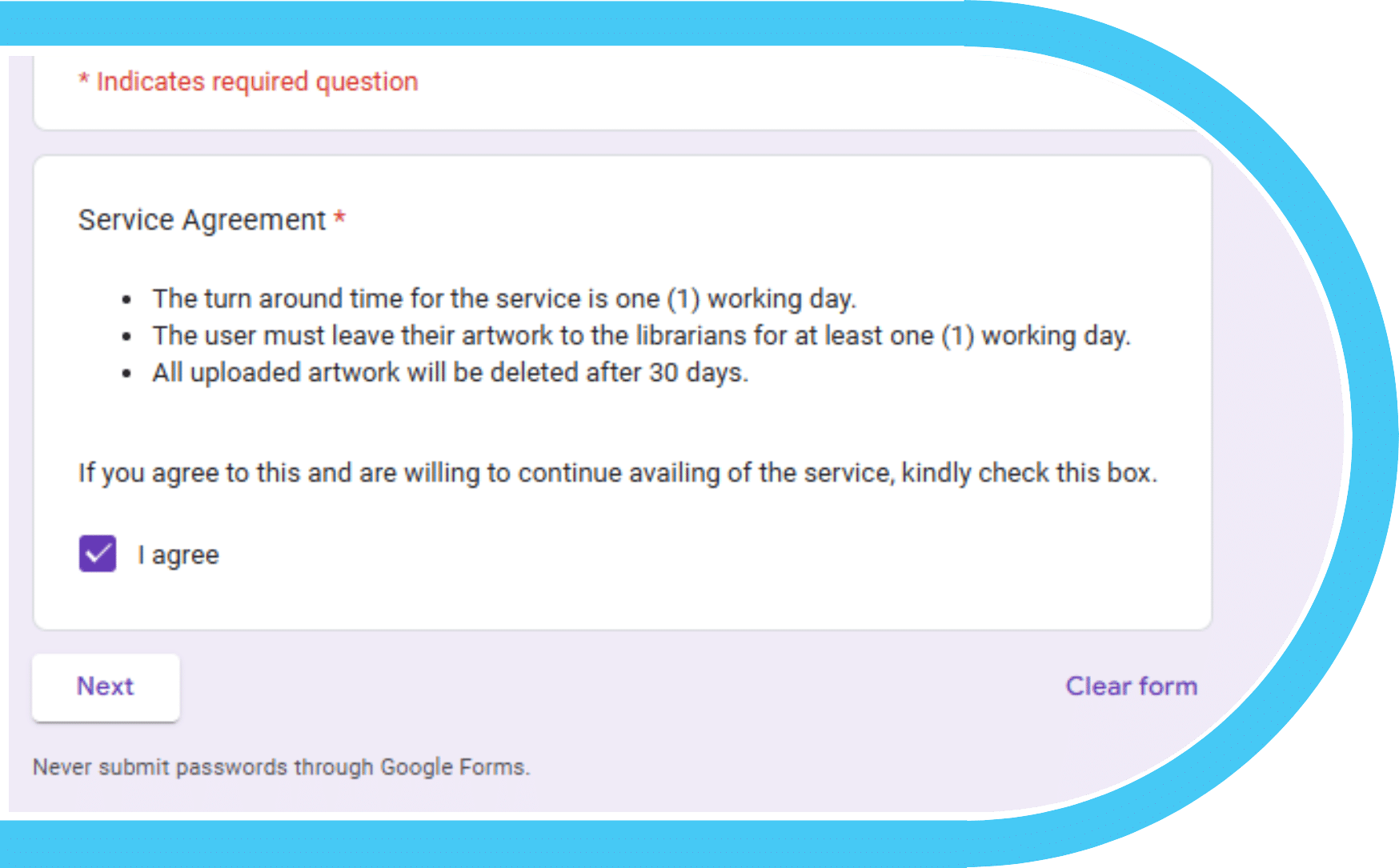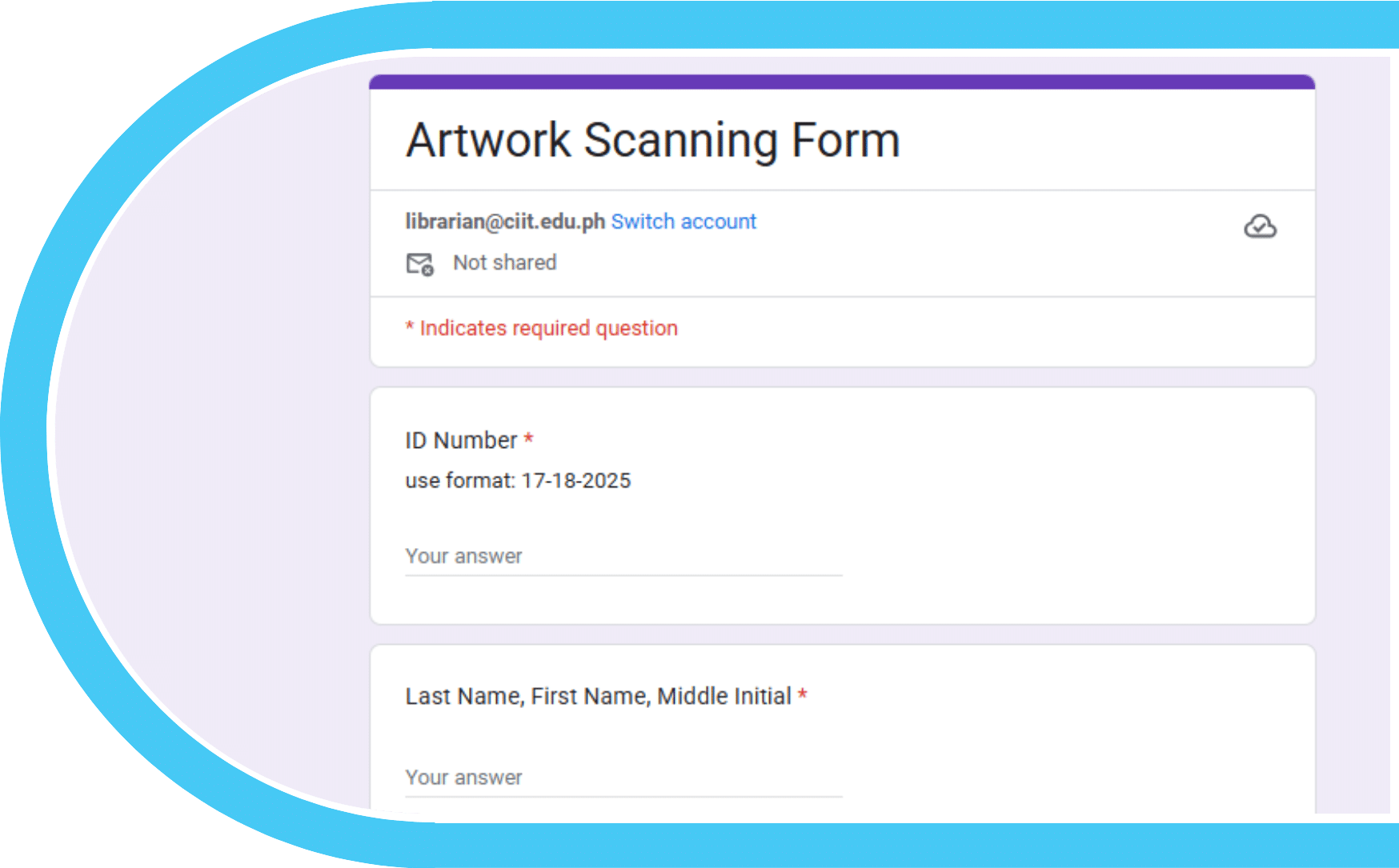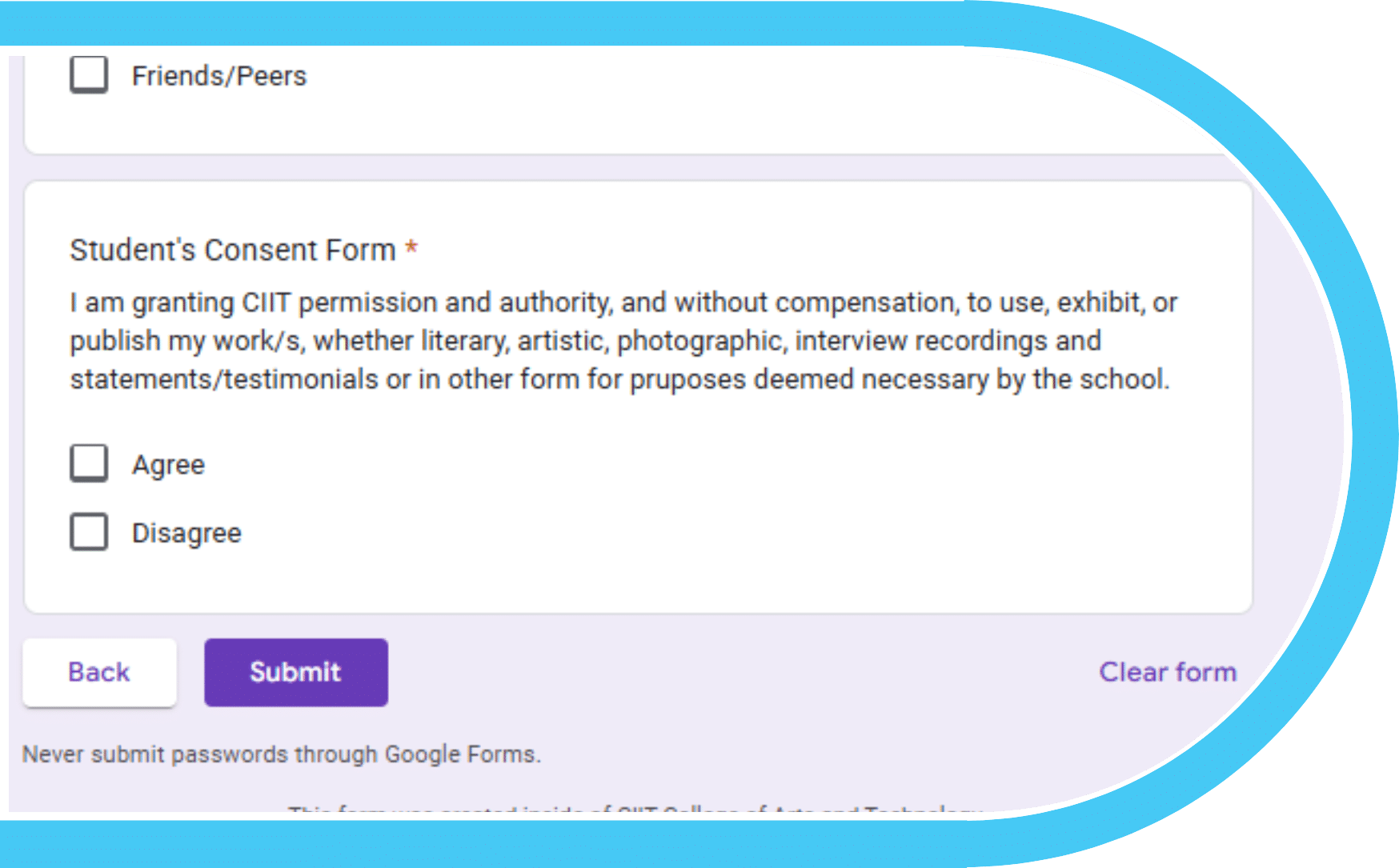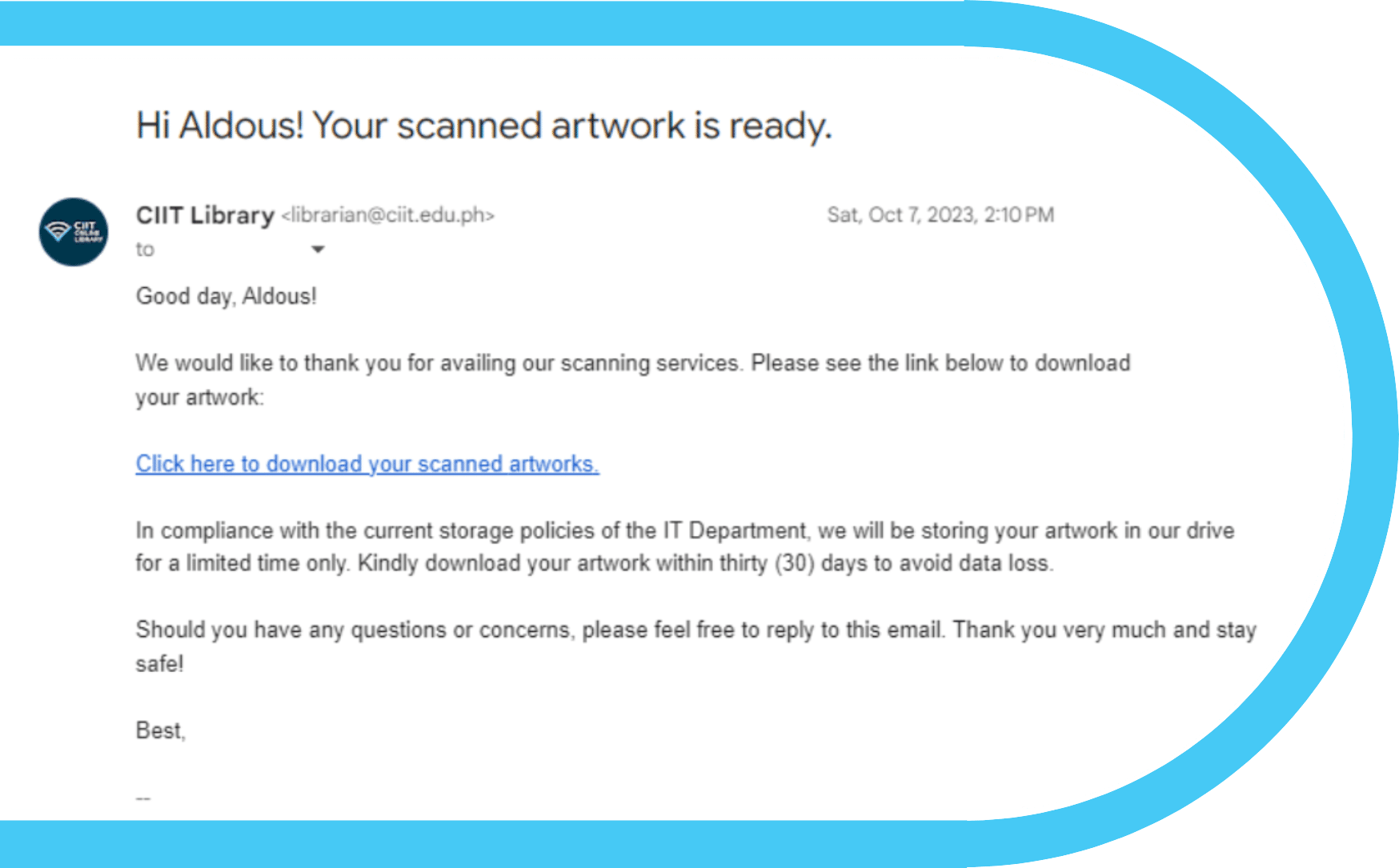artwork scanning
how to request a scan of your artwork
2
Before filling up the form, you have to agree to our Service Agreement.
3
After agreeing, you may proceed to fill out the form.
.
4
Review the Consent Form if you agree to have your artwork used, exhibited, or published for literary, artistic, photographic, interview recordings, statements, or testimonial purposes.
.
5
Hand over the physical copy of the artwork to the librarian present. Kindly indicate which artwork is to be scanned especially if it was drawn on a sketch pad.
.
6
Wait until you receive the scanned copy of the artwork before you can come back to retrieve your artwork after a day.
.
The turn around time for the service is one (1) working day.
The user must leave their artwork to the librarians for at least one (1) working day.
In compliance with the current storage policies of the IT Department, we will be storing your artwork in our drive for a limited time only. Kindly download your artwork within thirty (30) days to avoid data loss.